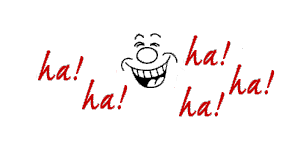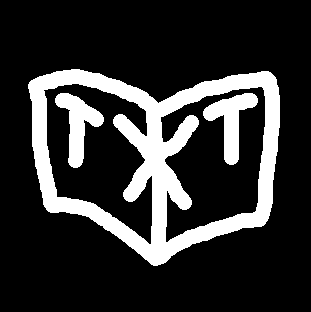
HOLIDAY NOTE: Our shop is now softly-closed until January. No orders are shipping that are placed after Monday Dec. 16th. Thank you for understanding! SHOP NOTE: We ship every 2-to-4 weeks in order to batch orders for sustainable labor. We are in a slow-down and in some cases this might take a touch longer. For faster fulfillment please order from Printed Matter. Thank you for understanding!
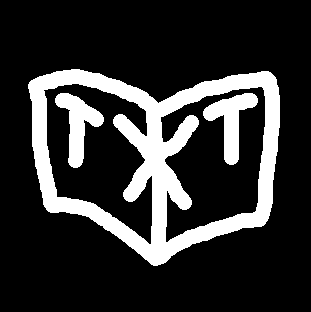
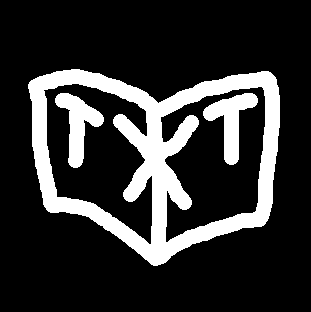
A collection of printing F.A.Q's and accomodations in TXTbooks' studio.
Updated Aug. 2020.
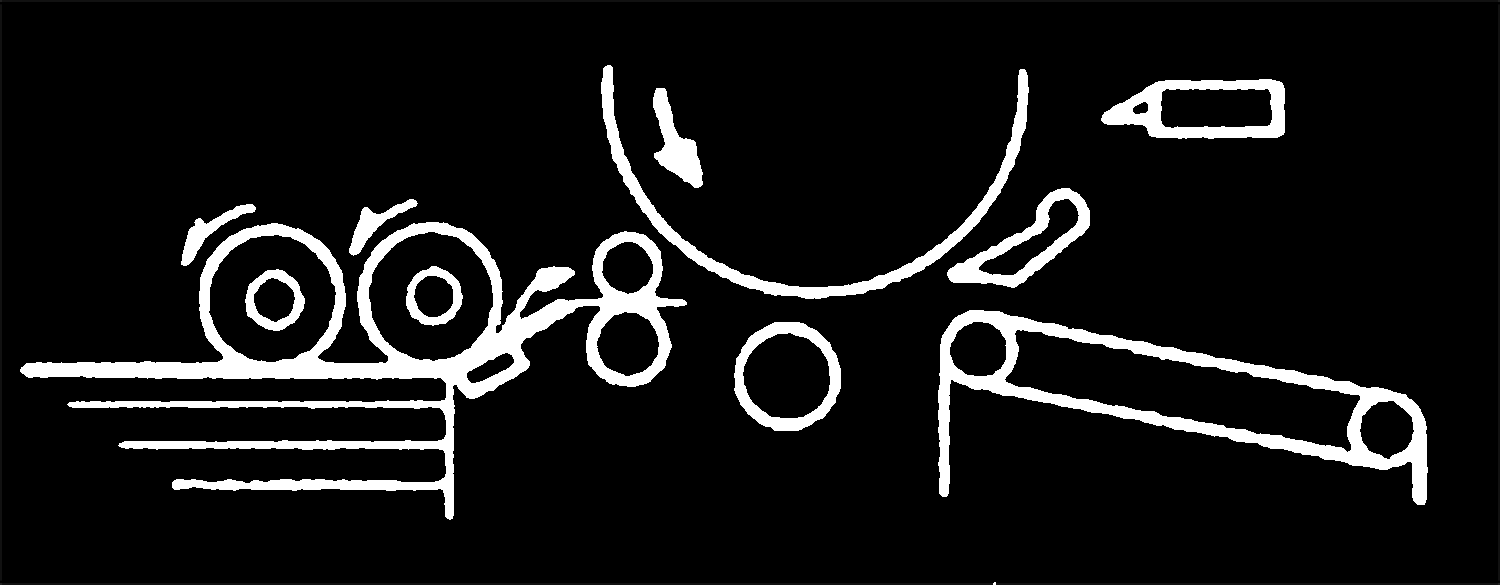
Swatch Chips For Color Matching
17 Color Swatches + Dark Paper Preview
$10, Buy Here

A Word On Our Studio
Printing can be difficult depending on needs but we are always happy to help out if we can swing it. Please feel free to email us with any questions!

The Importance of Shared Knowledge
Risograph is a unique form of printmaking that requires it's own special considerations. Please read this thoroughly so we can both enjoy communication from a point of shared knowledge.
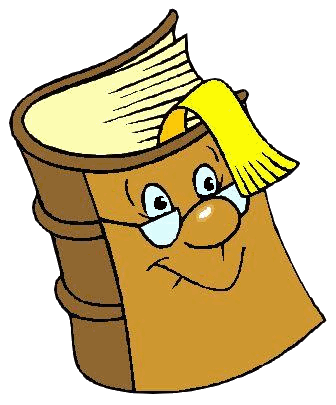
What The Hell Is A Risograph?
A Risograph printer is more or less a cross between a copy machine and a silkscreen press. It uses liquid ink drums as spot colors to create 1-color duplications at high speeds.
The Risograph is a business machine that has been repurposed by the arts community. We use it in ways it was never intended to create printed material that the machine’s original target consumer would never seek out. Arguably, riso is the punkest form of printmaking.

What is Risograph Good At?
It's good at making a lot of the same thing very fast. It's good at making beautiful and saturated colors you can't get in other accessible forms of printmaking. It's good at heavily aestheticizing your work. It's good at feeling inherently special.

What is Risograph Bad At?
It's bad at perfect representation of image (though it always looks good). It's bad at perfectly precise color registration (though it's always charming). It's bad at 100% batch consistency (though it's always close). It's bad at small-batch and individual sheet printing (though if you really want to just print one, you can always do it).

How does a Risograph work?
1) We send a single page from your PDF to the printer.
2) The printer reads the file's greyscale values.
3) The printer creates a thermal "master," akin to a silk screen, and wraps it around the color drum.
4) The printer pulls a sheet of paper from the paper feed tray into the machine.
5) The color drum rotates as the paper is fed through the machine, leaving a color "impression" on the sheet of paper.
6) The paper exits the machine in a stack.
7) we repeat steps 1-6 for each color on each page of the entire project.

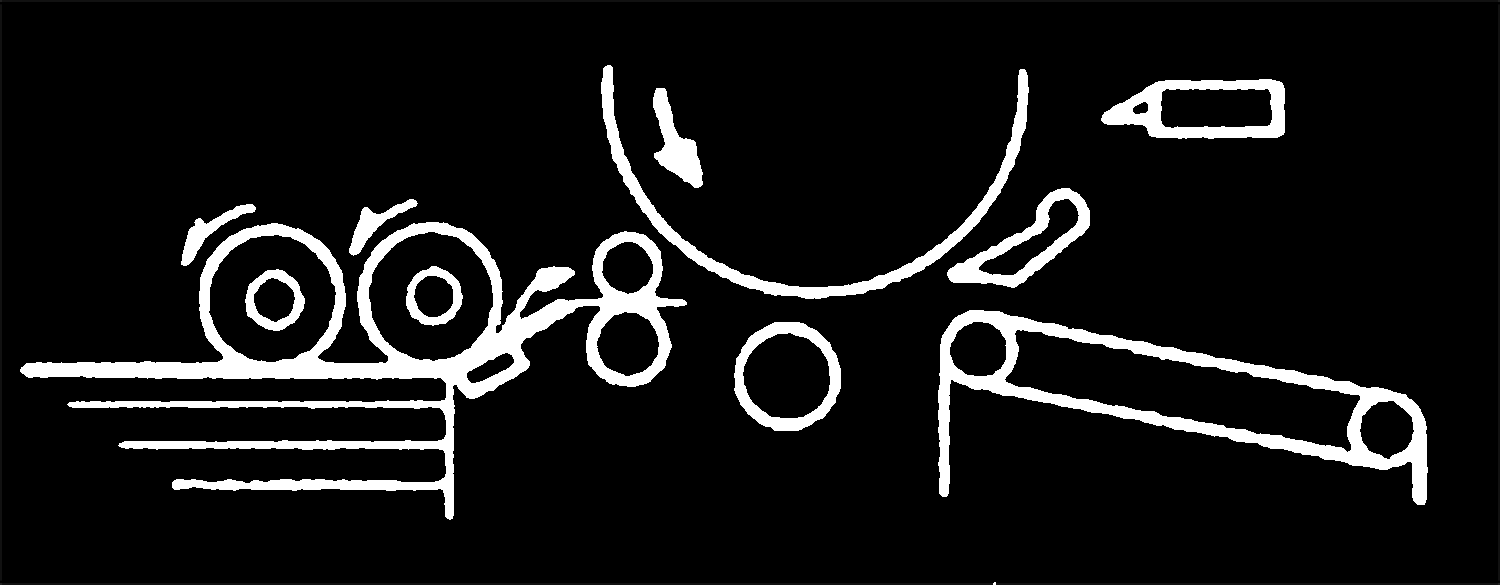
Risograph: It's Not Laser
Unlike a laser or inkjet printer, you can't just hit print, walk away, and come back to a fully printed and finished book. Everything is done by hand, one at a time. It's a process, to say the least.

Risograph: It's Not Perfect
The Risograph is inherently imperfect and in our eyes it's part of its charm. Color can shift in approximation of an image [A]. Multiple colors will not align to each other perfectly[B]. Color coverage can vary across large patches of ink [C]. Paper can smudge on contact with rollers or other sheets (especially with higher ink densities) [D]. Images close to the edge of the sheet can have difficulty filling in [E]. The image can skew from front to back & ETC, ETC, ETC.

[A.1]
Color Shift


Original
4-C Riso
[A.2]
Color Approximation


Original
2-C Riso
[B]
Typical Mis-registration
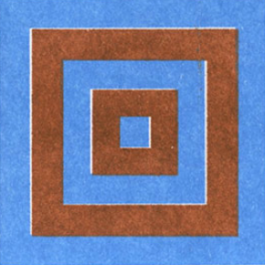



Note: Mis-registration is inherent to the riso process. You can solve mis-registration by designing your images with trapping, designing in a way that this does not matter, or just not caring.
[C]
Color Tide / Block Color Variance


Note: Caused by too large of ink area. To fix you must lighten the opacity of this ink or lessen the scale.
[D]
Roller Marks
Needle Mark


Note: Caused by major blocks of color through the center of the image. If you want to avoid roller marks, use less ink.
[E]
Print Area Edge-Fading
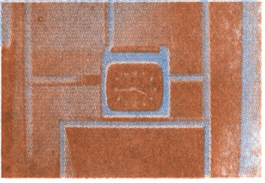
Note: This is caused by placing your image too close to the edge of the overall print area. Usually this doesn't happen, but it can be avoided by placing images more inwards overall.
Considering Imperfections
Build imperfection into your process. You must be willing to fall into the wind (so to speak) and embrace either the imperfections or the additional processes needed to approach perfection. If you don't you may be disappointed.
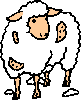
Planning Your Specs For Riso Pricing
It's simple. Less colors. Less Pages. Less Materials. Less Labor. Less Money. And vice versa. See Chart.

C
O
L
O
R
S
PAGES
(The line represents overall doability)
Preparing Your Documents
"A Riso print
is only ever printed
as well as its files
are separated."
—well known saying
Looking for advice on separating your images for Risograph printing? Check out our Resources page for some in-depth tutorials and more specific guidance. All files must follow our File-Prep-Checklist.
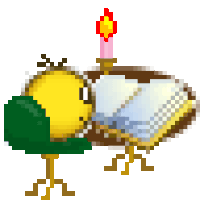
File Tips: Format and Delivery
• We ONLY accept .PDF files for printing.
• Each unique color layer must be provided in it's own greyscale PDF.
• Multi-page projects must be delivered in sequenced multi-page PDFs (For example, a 16 page pdf in greyscale for a red layer of a book).
• Projects must be accompanied with full color reference PDF or JPG, otherwise print quality can't be ensured.
File Tips: Typography
• Convert all typography to outlines
• Convert all "Black" color spaces to "Registration Black" for better color saturation
File Tips: Image
• Large patches of color can not be more than 80% opacity - otherwise they will jam the machine
• Printing full-color saturation and full-bleed across a page is not feasible at best, impossible at worst (it sticks to the drum and is too inky).
• Generally lower mid-tones wash out.
File Tips: Bleed, Trim, and Pagination.
• We ask for atleast .2 inch bleed on all files requiring cropping.
• Books must be delivered w/ page-count as an increment of four (4). eg. 4, 6, 8, 12, 16, 20, 24, etc.
• All multi-page projects must be sequenced for printing (this is called "Pagination")
• If you don't want to paginate your book, send us your project as single page (NOT spreads) PDF and we can sequence it for you for a small fee.
File Tips: Designing for Riso
• Avoid Cross-gutter design when possible
• Avoid narrow margins to edge of crop (generally 1/3 of an inch is good)
• Avoid large color fills or reduce density ti 85%
• Consider the scale of your project
Sheet Size & Printable Area
Risograph can print up to 11x17 inches (Tabloid) sheets of paper down to 8.5x11 inches (Letter) sized paper. We can't print larger or smaller, sorry! Printable area falls roughly .25 inches from each side of the overall sheet size. For example, the maximum image size for tabloid would be 10.5x16.5 inches. That said, giving half an inch is safer for quality control purposes.
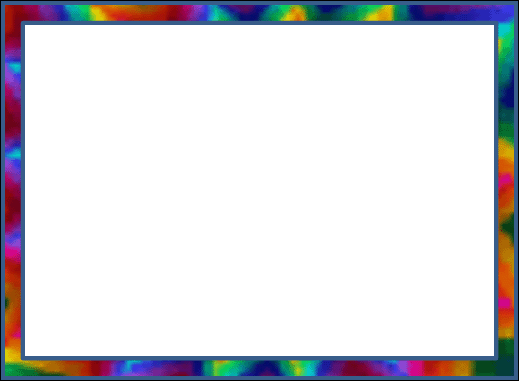
Maximum Booklet size
10x8 inches.
Maximum Poster Full Bleed Trim Size
14.5x10.5 inches.
Be Sure To Send Correct Files
If you send us a file, we will print it. We are neither editors nor proofreaders and do not know your project as you do. If you send us a PDF with any mistakes, we will not know and can't guarantee we'll catch them. Any mistakes we do catch are a courtesy but not the rule.
We cannot be held responsible for file problems and project delays or additional costs (namely reprinting) that may result from a mistaken delivery.

We currently stock 17 colors:
Yellow, Melon, Fluorescent Orange, Red, Raspberry, Fluorescent Pink, Violet, Mint, Green, Hunter Green, Cornflower, Blue, Federal Blue, Copper, Black, and Mist.

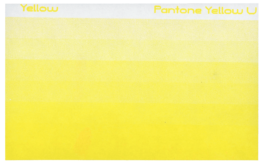
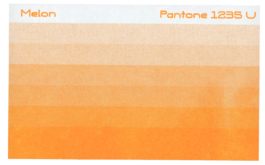
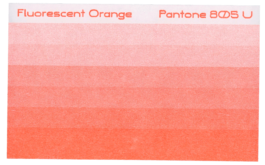
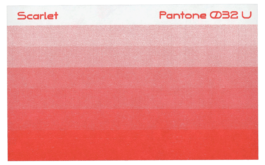
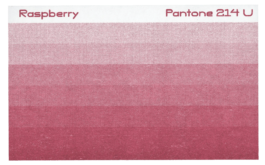
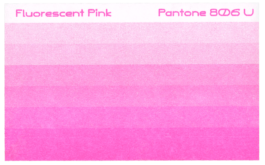
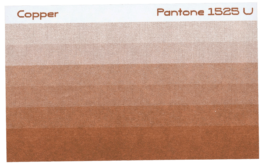
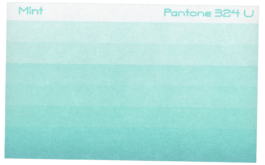
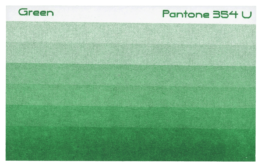
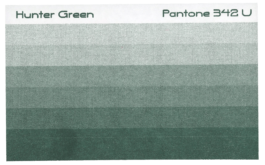
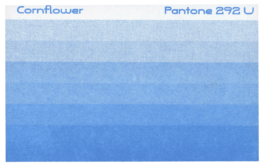
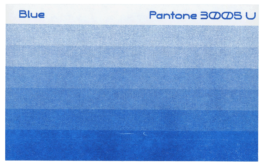
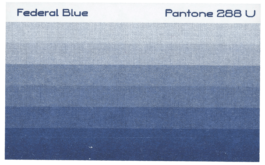
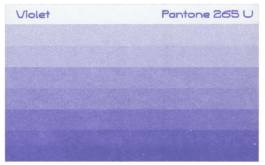
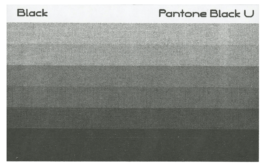
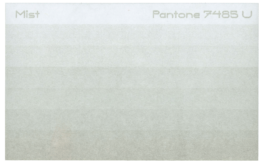
As a premium color, we stock Metallic Gold.
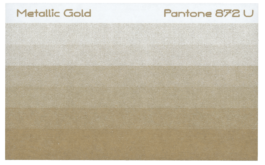
Note: Adobe Swatch and color reference is available at txtbooks.us/resources. Our colors subject to change.
Custom Colors
Want to print with a color you don't see here? For a large fee we can order it for you custom.

Binding Options
For small and medium sized projects (under 40pp.) we do Saddle Stapling, Side Stapling and Spiral Binding. We do not spiral bind projects over 24 pages.
For longer projects (only) we have the ability to do Perfect Binding. You can't perfect bind short projects.
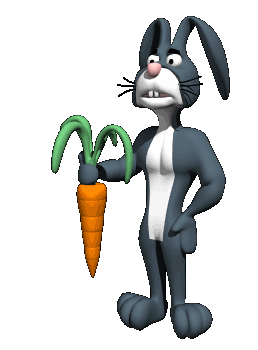
Saddle Staple
Spiral Bind

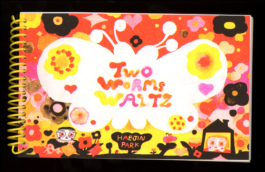
Side-Staple
Perfect Bind
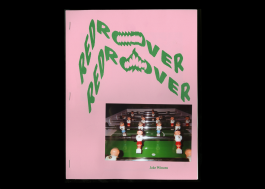
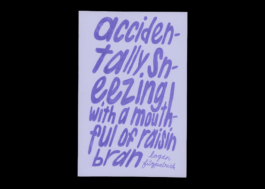
Paper Stocks
For house-stocks, we carry Accent (Bright White) 70# Text in Vellum, Williamsburg Hi-Bulk (Bright White) 75# Text in Vellum, and Spring Hill 80# (Bright White) Cover in Vellum at tabloid sizes.
For premium art-prints, we stock French Paper Speckletone True-White 65# (Off-White) Cover at tabloid size for a small extra fee.
For special stocks we sometimes have papers of varying size and finish sitting around our studio. Feel free to ask about these if you are looking for something special.
For large jobs we are happy to help special order paper, but additional fees will apply.
We generally do not accept paper or special order for small jobs unless they are approved by us beforehand and shipped or delivered to our studio.
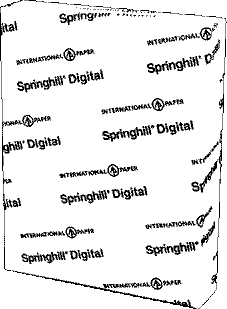
Proofs and File Handling
We charge $25 per proof page in addition to normal master and ink rates.
We charge $10 file handling fee per page if we have to separate your file for you.
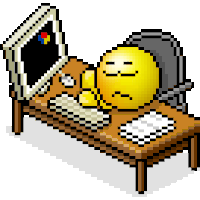
Turnaround
For a small project (up to 32 pages) we require at least two weeks from file delivery to final printing, not including shipping time. This has to do with scheduling conflicts and troubleshooting on our end.
For larger projects (32 pages and up) timelines can vary dramatically based on many factors. For an accurate timeline for larger projects, send us an inquiry outlining your needs.
For rush jobs requiring less time to resolve, a rush fee scaled against the time crunch will be instituted.

Pickups and Dropoffs
Our Studio is located in Bushwick, Brooklyn off the Morgan L train. Email for address.
Studio pickups and dropoffs are preferred and can be arranged for Mondays or Fridays during normal-*ish* business hours.
We generally do not work weekends and mostly cannot facilitate weekend pickups.

Shipping and Delivery
We are happy to offer delivery in New York City with a small fee based on distance.
Or, shipping can be arranged with a handling markup (as we have to lug it down the block to the nearest shipping center.)

In Our Studio
MZ790U 2-Color Risograph Printer
Syntron 11x17 Paper Jogger
Horizon BQ-P6 Perfect Binder
Triumph Ideal 15" Medium-Duty Guillotine
Prong-Fastener Hole-Punch
Misc. Staplers
Saddle Stitch Stapler
Long Arm Stapler
Heavy Duty Stapler
Tru-Bind Spiral Binder

Remember To Have Fun!
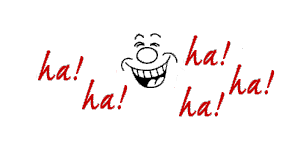
A collection of printing F.A.Q's and accomodations in TXTbooks' studio.
Updated Aug. 2020.
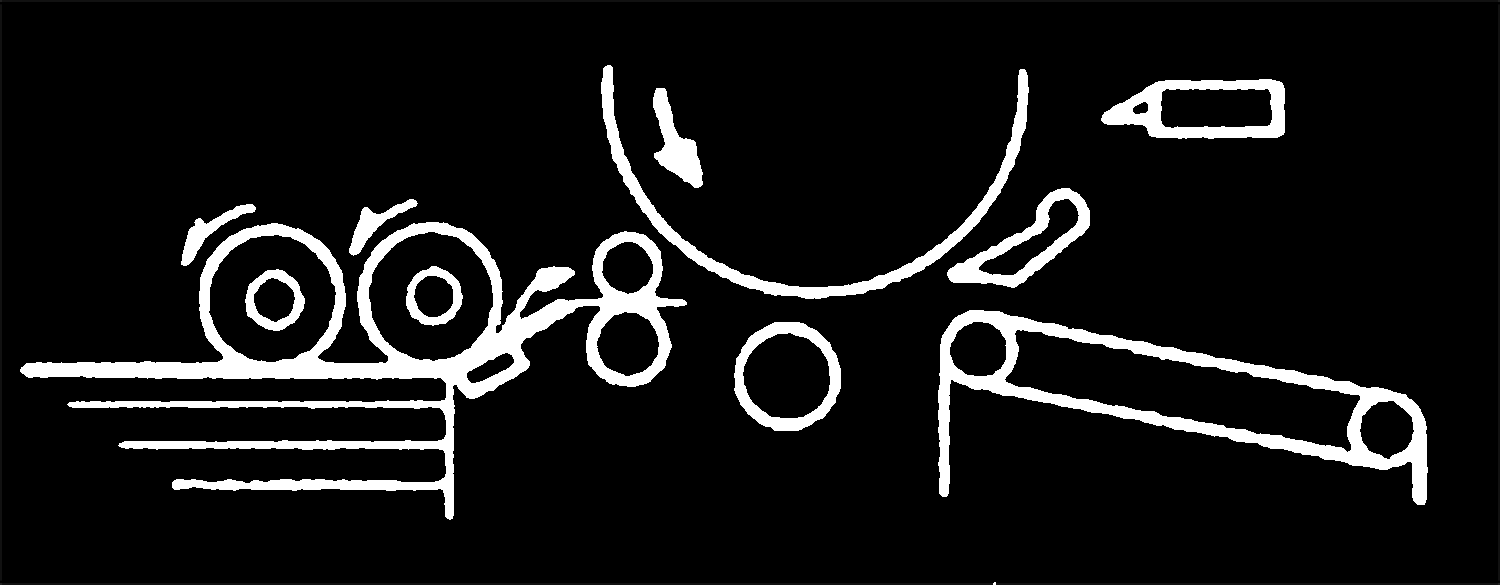
A Word On Our Studio
Printing can be difficult depending on needs but we are always happy to help out if we can swing it. Please feel free to email us with any questions!

The Importance of Shared Knowledge
Risograph is a unique form of printmaking that requires it's own special considerations. Please read this thoroughly so we can both enjoy communication from a point of shared knowledge.
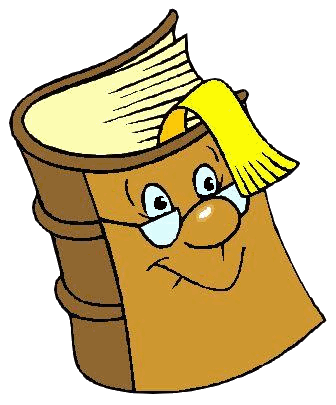
What The Hell Is A Risograph?
A Risograph printer is more or less a cross between a copy machine and a silkscreen press. It uses liquid ink drums as spot colors to create 1-color duplications at high speeds.
The Risograph is a business machine that has been repurposed by the arts community. We use it in ways it was never intended to create printed material that the machine’s original target consumer would never seek out. Arguably, riso is the punkest form of printmaking.

What is Risograph Good At?
It's good at making a lot of the same thing very fast. It's good at making beautiful and saturated colors you can't get in other accessible forms of printmaking. It's good at heavily aestheticizing your work. It's good at feeling inherently special.

What is Risograph Bad At?
It's bad at perfect representation of image (though it always looks good). It's bad at perfectly precise color registration (though it's always charming). It's bad at 100% batch consistency (though it's always close). It's bad at small-batch and individual sheet printing (though if you really want to just print one, you can always do it).

How does a Risograph work?
1) We send a single page from your PDF to the printer.
2) The printer reads the file's greyscale values.
3) The printer creates a thermal "master," akin to a silk screen, and wraps it around the color drum.
4) The printer pulls a sheet of paper from the paper feed tray into the machine.
5) The color drum rotates as the paper is fed through the machine, leaving a color "impression" on the sheet of paper.
6) The paper exits the machine in a stack.
7) we repeat steps 1-6 for each color on each page of the entire project.

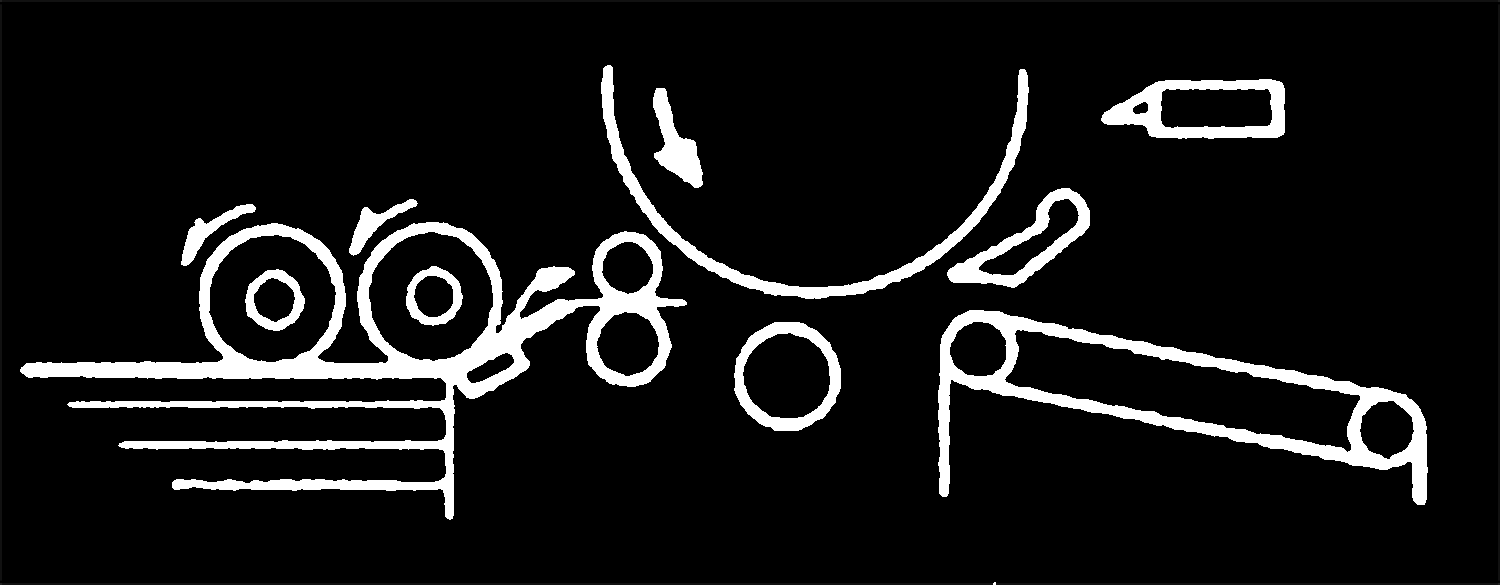
Risograph: It's Not Laser
Unlike a laser or inkjet printer, you can't just hit print, walk away, and come back to a fully printed and finished book. Everything is done by hand, one at a time. It's a process, to say the least.

Risograph: It's Not Perfect
The Risograph is inherently imperfect and in our eyes it's part of its charm. Color can shift in approximation of an image [A]. Multiple colors will not align to each other perfectly[B]. Color coverage can vary across large patches of ink [C]. Paper can smudge on contact with rollers or other sheets (especially with higher ink densities) [D]. Images close to the edge of the sheet can have difficulty filling in [E]. The image can skew from front to back & ETC, ETC, ETC.

[A.1]
Color Shift


Original
4-C Riso
[A.2]
Color Approximation


Original
2-C Riso
[B]
Typical Mis-registration
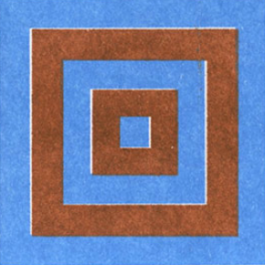



Note: Mis-registration is inherent to the riso process. You can solve mis-registration by designing your images with trapping, designing in a way that this does not matter, or just not caring.
[C]
Color Tide / Block Color Variance


Note: Caused by too large of ink area. To fix you must lighten the opacity of this ink or lessen the scale.
[D]
Roller Marks
Needle Mark


Note: Caused by major blocks of color through the center of the image. If you want to avoid roller marks, use less ink.
[E]
Print Area Edge-Fading
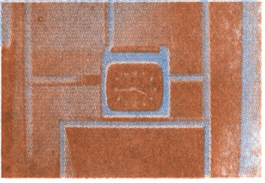
Note: This is caused by placing your image too close to the edge of the overall print area. Usually this doesn't happen, but it can be avoided by placing images more inwards overall.
Considering Imperfections
Build imperfection into your process. You must be willing to fall into the wind (so to speak) and embrace either the imperfections or the additional processes needed to approach perfection. If you don't you may be disappointed.
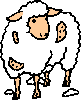
Planning Your Specs For Riso Pricing
It's simple. Less colors. Less Pages. Less Materials. Less Labor. Less Money. And vice versa. See Chart.

C
O
L
O
R
S
PAGES
(The line represents overall doability)
Preparing Your Documents
"A Riso print
is only ever printed
as well as its files
are separated."
—well known saying
Looking for advice on separating your images for Risograph printing? Check out our Resources page for some in-depth tutorials and more specific guidance. All files must follow our File-Prep-Checklist.
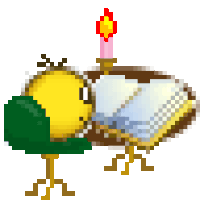
File Tips: Format and Delivery
• We ONLY accept .PDF files for printing.
• Each unique color layer must be provided in it's own greyscale PDF.
• Multi-page projects must be delivered in sequenced multi-page PDFs (For example, a 16 page pdf in greyscale for a red layer of a book).
• Projects must be accompanied with full color reference PDF or JPG, otherwise print quality can't be ensured.
File Tips: Typography
• Convert all typography to outlines
• Convert all "Black" color spaces to "Registration Black" for better color saturation
File Tips: Image
• Large patches of color can not be more than 80% opacity - otherwise they will jam the machine
• Printing full-color saturation and full-bleed across a page is not feasible at best, impossible at worst (it sticks to the drum and is too inky).
• Generally lower mid-tones wash out.
File Tips: Bleed, Trim, and Pagination.
• We ask for atleast .2 inch bleed on all files requiring cropping.
• Books must be delivered w/ page-count as an increment of four (4). eg. 4, 6, 8, 12, 16, 20, 24, etc.
• All multi-page projects must be sequenced for printing (this is called "Pagination")
• If you don't want to paginate your book, send us your project as single page (NOT spreads) PDF and we can sequence it for you for a small fee.
File Tips: Designing for Riso
• Avoid Cross-gutter design when possible
• Avoid narrow margins to edge of crop (generally 1/3 of an inch is good)
• Avoid large color fills or reduce density ti 85%
• Consider the scale of your project
Sheet Size & Printable Area
Risograph can print up to 11x17 inches (Tabloid) sheets of paper down to 8.5x11 inches (Letter) sized paper. We can't print larger or smaller, sorry! Printable area falls roughly .25 inches from each side of the overall sheet size. For example, the maximum image size for tabloid would be 10.5x16.5 inches. That said, giving half an inch is safer for quality control purposes.
Maximum Booklet size
10x8 inches.
Maximum Poster Full Bleed Trim Size
14.5x10.5 inches.
Be Sure To Send Correct Files
If you send us a file, we will print it. We are neither editors nor proofreaders and do not know your project as you do. If you send us a PDF with any mistakes, we will not know and can't guarantee we'll catch them. Any mistakes we do catch are a courtesy but not the rule.
We cannot be held responsible for file problems and project delays or additional costs (namely reprinting) that may result from a mistaken delivery.

We currently stock 17 colors:
Yellow, Melon, Fluorescent Orange, Red, Raspberry, Fluorescent Pink, Violet, Mint, Green, Hunter Green, Cornflower, Blue, Federal Blue, Copper, Black, and Mist.

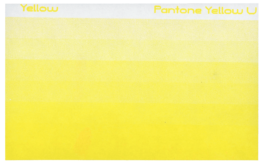
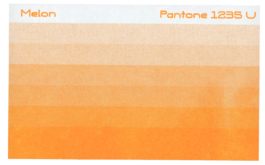
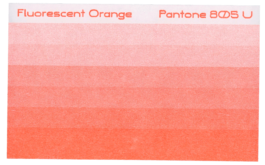
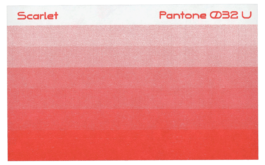
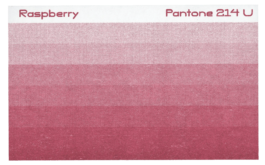
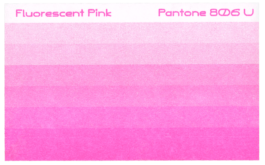
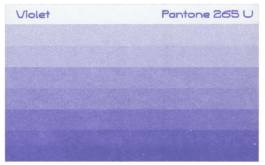
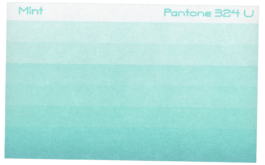
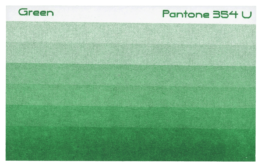
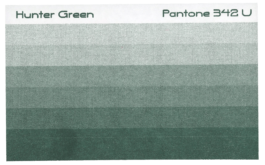
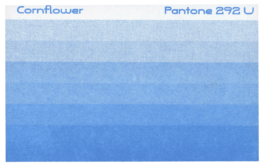
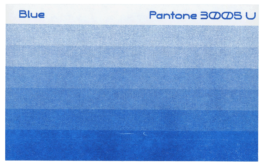
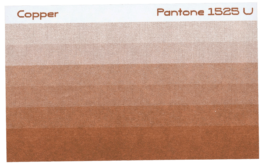
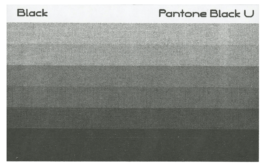
Note: Adobe Swatch and color reference is available at txtbooks.us/resources. Our colors subject to change.
Custom Colors
Want to print with a color you don't see here? For a large fee we can order it for you custom.

Binding Options
For small and medium sized projects (under 40pp.) we do Saddle Stapling, Side Stapling and Spiral Binding. We do not spiral bind projects over 24 pages.
For longer projects (only) we have the ability to do Perfect Binding. You can't perfect bind short projects.
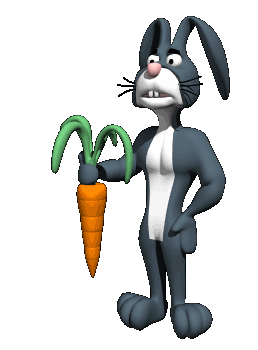
Saddle Staple
Spiral Bind

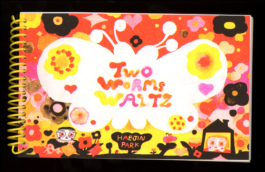
Side-Staple
Perfect Bind
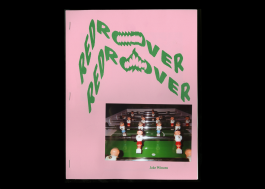
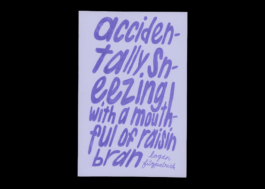
Paper Stocks
For house-stocks, we carry Accent (Bright White) 70# Text in Vellum, Williamsburg Hi-Bulk (Bright White) 75# Text in Vellum, and Spring Hill 80# (Bright White) Cover in Vellum at tabloid sizes.
For premium art-prints, we stock French Paper Speckletone True-White 65# (Off-White) Cover at tabloid size for a small extra fee.
For special stocks we sometimes have papers of varying size and finish sitting around our studio. Feel free to ask about these if you are looking for something special.
For large jobs we are happy to help special order paper, but additional fees will apply.
We generally do not accept paper or special order for small jobs unless they are approved by us beforehand and shipped or delivered to our studio.
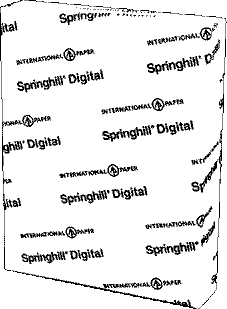
Proofs and File Handling
We charge $25 per proof page in addition to normal master and ink rates.
We charge $10 file handling fee per page if we have to separate your file for you.
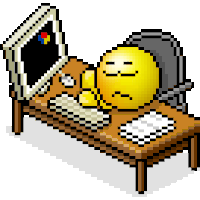
Turnaround
For a small project (up to 32 pages) we require at least two weeks from file delivery to final printing, not including shipping time. This has to do with scheduling conflicts and troubleshooting on our end.
For larger projects (32 pages and up) timelines can vary dramatically based on many factors. For an accurate timeline for larger projects, send us an inquiry outlining your needs.
For rush jobs requiring less time to resolve, a rush fee scaled against the time crunch will be instituted.

Pickups and Dropoffs
Our Studio is located in Bushwick, Brooklyn off the Morgan L train. Email for address.
Studio pickups and dropoffs are preferred and can be arranged for Mondays or Fridays during normal-*ish* business hours.
We generally do not work weekends and mostly cannot facilitate weekend pickups.

Shipping and Delivery
We are happy to offer delivery in New York City with a small fee based on distance.
Or, shipping can be arranged with a handling markup (as we have to lug it down the block to the nearest shipping center.)

In Our Studio
MZ790U 2-Color Risograph Printer
Syntron 11x17 Paper Jogger
Horizon BQ-P6 Perfect Binder
Triumph Ideal 15" Medium-Duty Guillotine
Prong-Fastener Hole-Punch
Misc. Staplers
Saddle Stitch Stapler
Long Arm Stapler
Heavy Duty Stapler
Tru-Bind Spiral Binder

Remember To Have Fun!